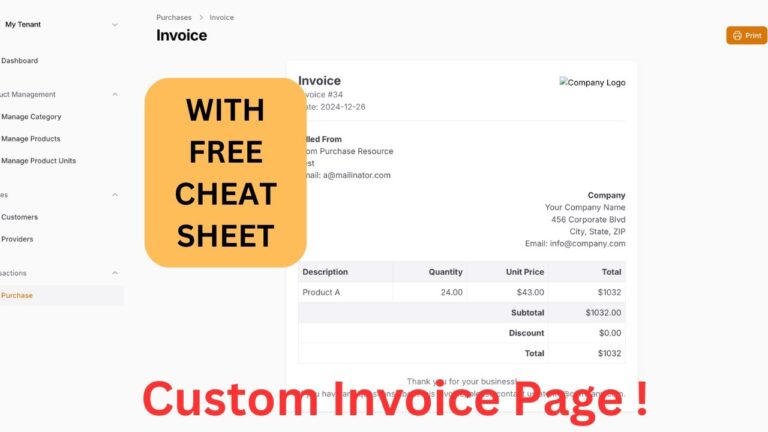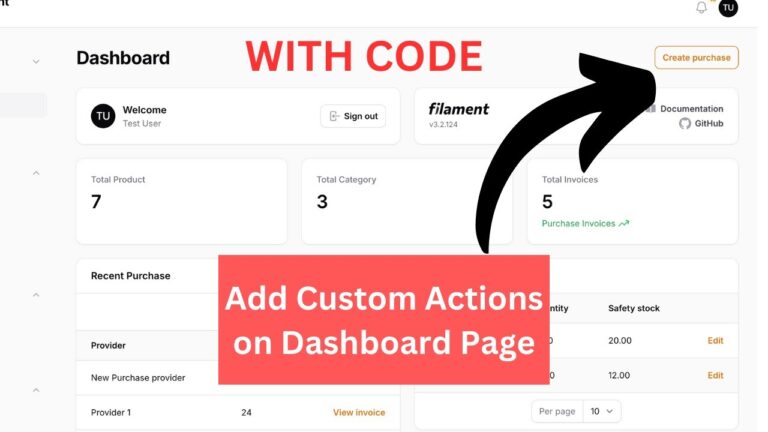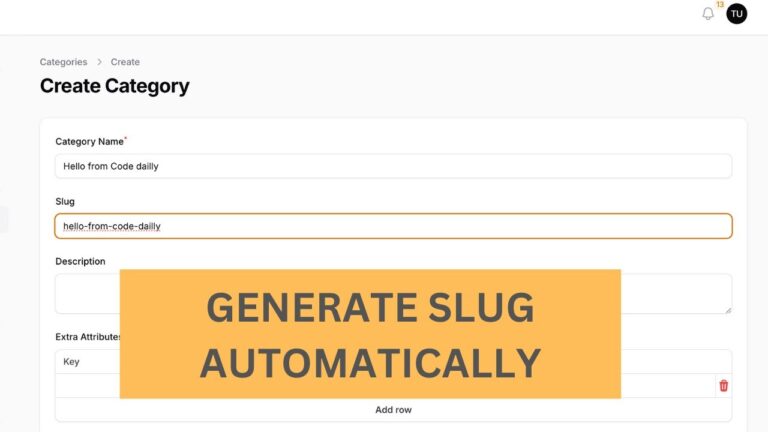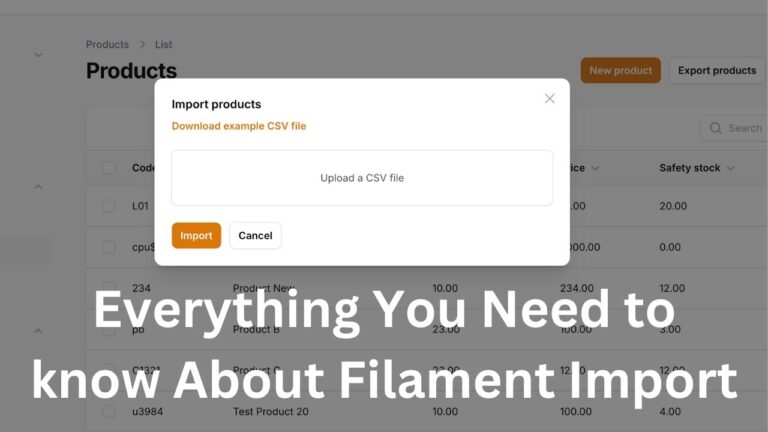How to create a custom rule in Laravel filament?
In this article, we are exploring how we can create a custom rule in Laravel and apply to filament forms. We will create a custom Laravel validation rule to ensure that a product’s name is unique within the selected category. Check out the official docs. Creation of Rule First, we need to create a custom…