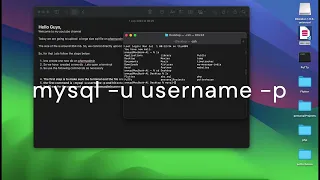For huge datasets, SQL imports via MySQL are often nightmares. Whether it’s huge backups, data migration, or even importing projects, the operations often lead to lagging or even complete failures. You can ease this process and comfortably have your data imported without hassle with some good techniques at hand. This article will walk you through the main steps for importing large SQL files into MySQL, describing different approaches and best practices to make it performant and avoid common pitfalls. Whether you’re a complete beginner or an experienced developer, this guide will empower you to master large database imports with ease.
If you don’t want to read, you can check out the video below for a step-by-step visual guide.
Step 1: Open your terminal (SSH into your server if it’s a remote machine).
Step 2: Log in to MySQL
Copy the following command on your terminal.
mysql -u username -p database_name < /path/to/your/file.sqlDont forget to replace username, database_name and your file path.
Step 3: Enter password
When prompted, enter the mysql password.
Step 4: Wait for Completion
Now, wait for completion. Once done, all data will be imported.
Check out more articles on php.
Conclusion
By following above methods, you will be able to import even the largest SQL files into MySQL without breaking a sweat.